Linux Network
How to configure/setup Wi-Fi Network
Configure Wi-Fi on command line
- # iw dev //list all the connected WiFi adapters in your Linux machines.
- # ip link show wlan0
- # ip link set wlan0 up
- # ip link show wlan0
- # iw wlan0 link // to check connection status
- # iw wlan0 scan // scan to find wifi network
- # wpa_passphrase blackMOREOps >> /etc/wpa_supplicant.conf
- # cat /etc/wpa_supplicant.conf
- # wpa_supplicant -B -D wext -i wlan0 -c /etc/wpa_supplicant.conf
- B – means run wpa_supplicant in the background
- D – specifies the wireless driver. Wext is the generic driver
- c – specifies the path of the configuration file
- # iw wlan01 link // verify that you are connected to the SSID
- # dhclient wlan0 // get ip using dhclient
- # ip add show wlan0
- # ip route show
- # ping 8.8.8.8 // test connectivity from command line
Conclusion: short summary
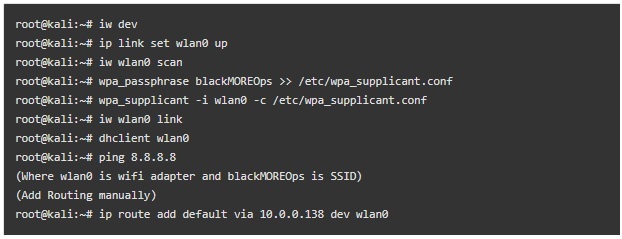
for more details visit here
https://www.blackmoreops.com/2014/09/18/connect-to-wifi-network-from-command-line-in-linux/